
Announcing Robot Software Release 4.0
Although Neo 2 continues to exceed our customers’ expectations across industries, we’re constantly looking to the future. Guided by a principle of continuous improvement and product refinement, we’re proud to announce the
Robot Software Release 4.0!
This release includes new features to enhance your user experience without interrupting your existing day-to-day operations.
Over the following weeks, the software release will be automatically pushed to your Neo 2 and 1.7 robots. Here’s what you can expect in our latest update:
Resource Center: Your learning hub
(available on Neo 2)
Are you a visual learner? Looking for quick answers to common operational tasks without flipping through the manual? Do you want another way to onboard and teach new cleaning staff some core Neo procedures?
With the addition of the Resource Center, your team now has a collection of Neo training videos covering two topics: ‘Getting Started’ and ‘Neo Maintenance’. Examples of videos include:
- Starting an autonomous cleaning plan
- Changing squeegees and brushes
- Charging Neo
Available on Neo’s touch-screen interface, these videos are at your fingertips.
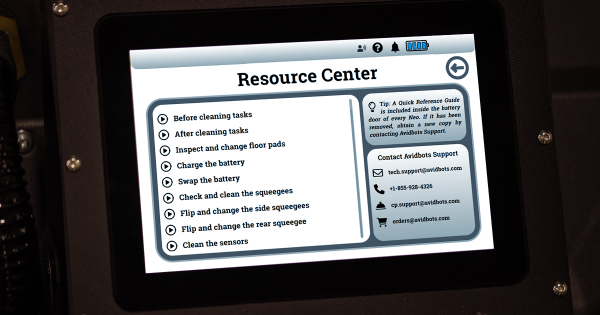
Contact information for the following teams has also been added to the Resource Center for quick reference:
- Avidbots Technical Support
- Map [or Cleaning Plan] changes (Cleaning Plan Generation)
- Avidbots Consumable Experts (ordering consumables / parts)
Click the ![]() at the top of the screen to access.
at the top of the screen to access.
More ways to interact with Neo: Introducing touchscreen gestures (available on Neo 2)
Looking to easily identify your facility’s cleaning plan start position? Seeking the ability to zoom in, pan and rotate your view of the cleaning map? Now you can!
The same intuitive and universal gestures we use to navigate our digital devices are now available on Neo. When viewing the Cleaning Plan and Move to Start Position screens, you can interact with Neo through convenient touchscreen gestures.

Convenient Notification Center: Keeping you informed (available on Neo 1.7 and 2)
Neo simplifies life for cleaning teams, but what happens when you encounter an issue? That’s where the Notification screen can help.
You now have one handy, central location to learn about Neo’s status including:
- Notifications of what is happening
- Recommendations to help resolve issues
- Notifications are all listed on one screen
Click the ![]() beside the
beside the ![]() to access the Notification screen.
to access the Notification screen.
The clear explanations let you know what’s going on and how to solve any issues. Click the ![]() to access.
to access.

We’re here to help with user-friendly features
If you have any questions about this software update, please contact Avidbots Technical Support by phone at +1 855 928 4326 or by email at tech.support@avidbots.com.
Also, feel free to check out our Resources page to stay up-to-date on all things Neo.
Related articles
Subscribe to the Avidbots blog!
Stay in the know about all things Avidbots plus the latest industry and technology insights.